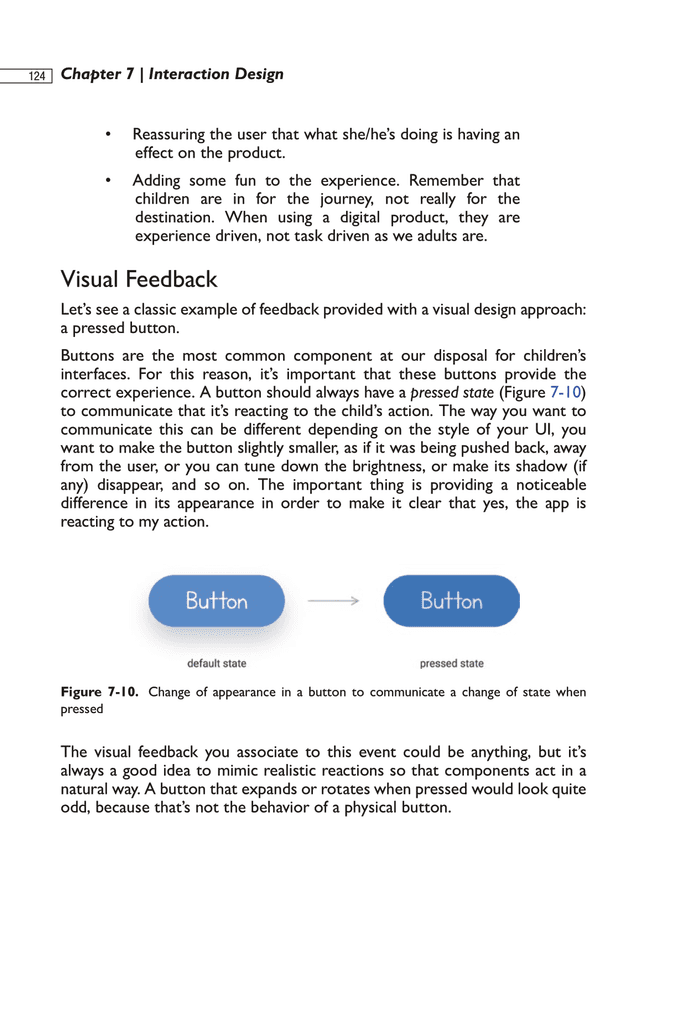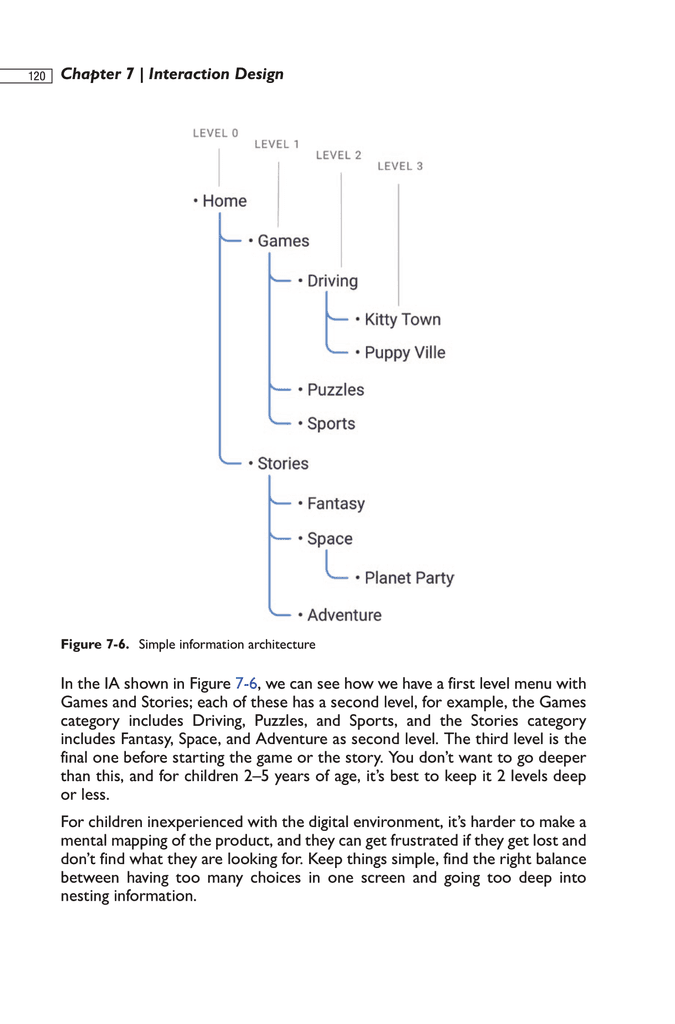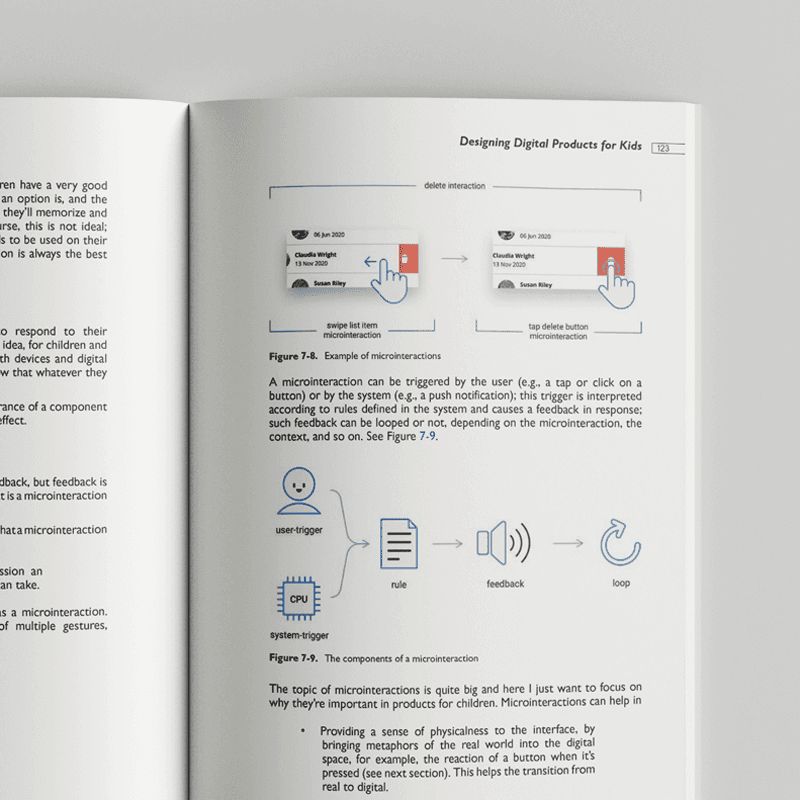2020 edition
Designing Digital Products for Kids
Deliver User Experiences that delight kids,
parents and teachers
A comprehensive guide to design beautiful, usable, ethical digital experiences for kids.
A comprehensive guide to design beautiful, usable, ethical digital experiences for kids.
2020 edition
Designing Digital Products for Kids
Deliver User Experiences that delight kids,
parents and teachers
A comprehensive guide to design beautiful, usable, ethical digital experiences for kids.
A comprehensive guide to design beautiful, usable, ethical digital experiences for kids.
2020 edition
Designing Digital Products for Kids
Deliver User Experiences that delight kids,
parents and teachers
A comprehensive guide to design beautiful, usable, ethical digital experiences for kids.
A comprehensive guide to design beautiful, usable, ethical digital experiences for kids.
2020 edition
Designing Digital Products for Kids
Deliver User Experiences that delight kids,
parents and teachers
A comprehensive guide to design beautiful, usable, ethical digital experiences for kids.
A comprehensive guide to design beautiful, usable, ethical digital experiences for kids.

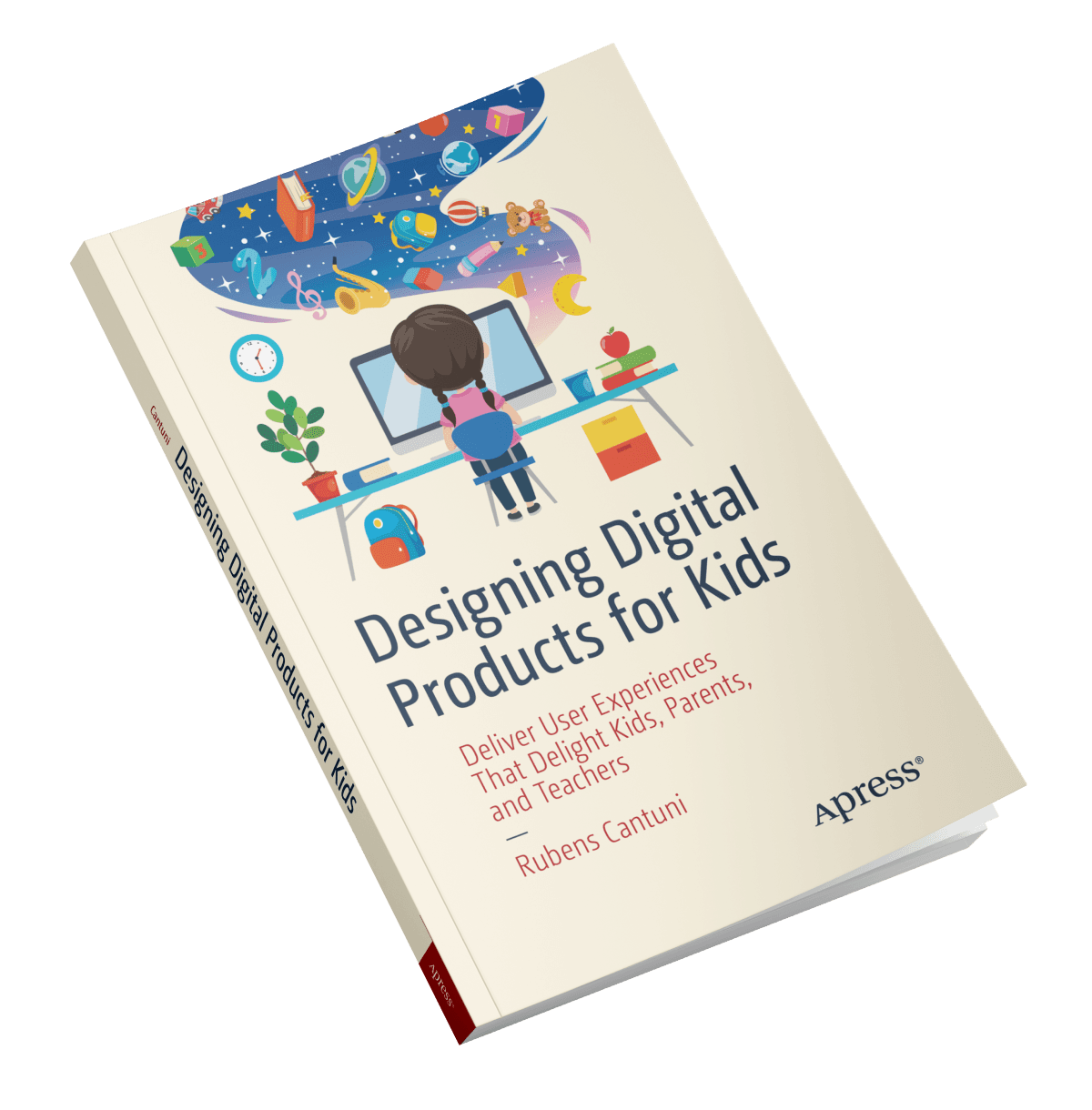
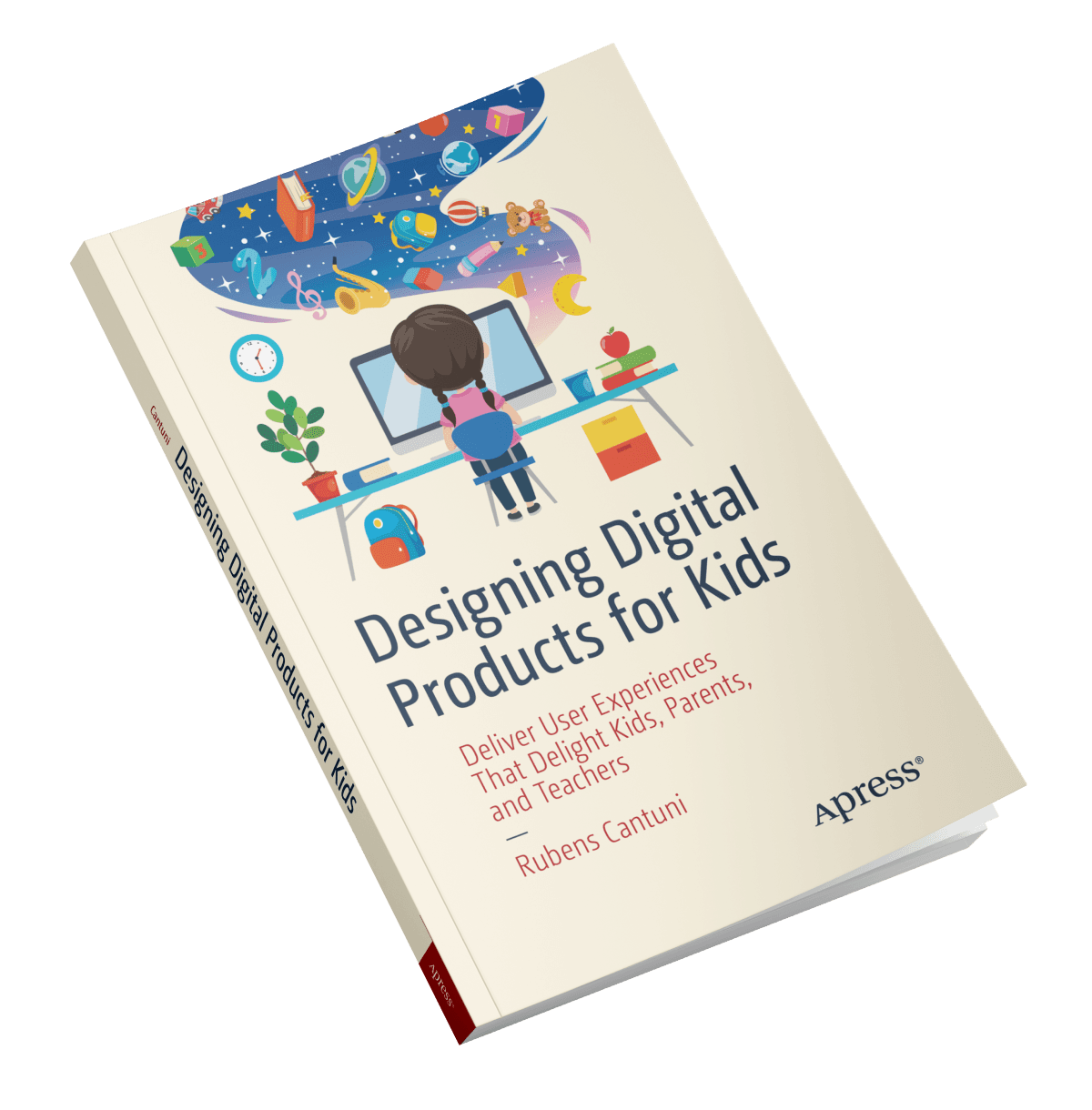
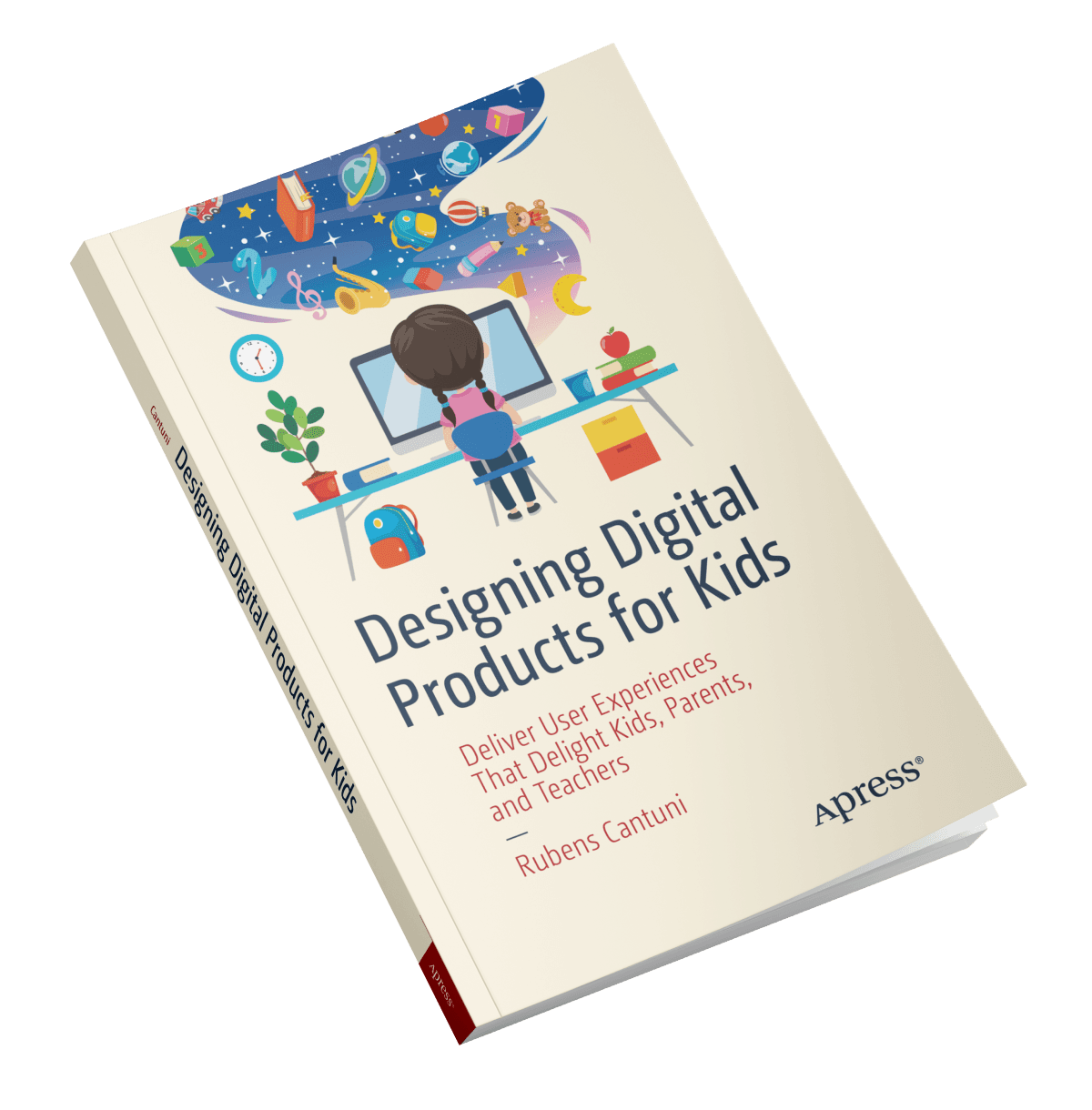
A full compendium covering research, development, UX design, UI design, interaction, animation, character design, user testing and marketing.
250+ pages of best practices, tips, guidelines and information, based on scientific studies and decades of experience.
Interviews with industry experts, including people from Netflix, PBS Kids, Toca Boca, and more.
Practical tips and real-world advice to really put into practice what you read.
Usability and accessibility information that will make you a better, more inclusive designer on any kind of product, not just for kids.
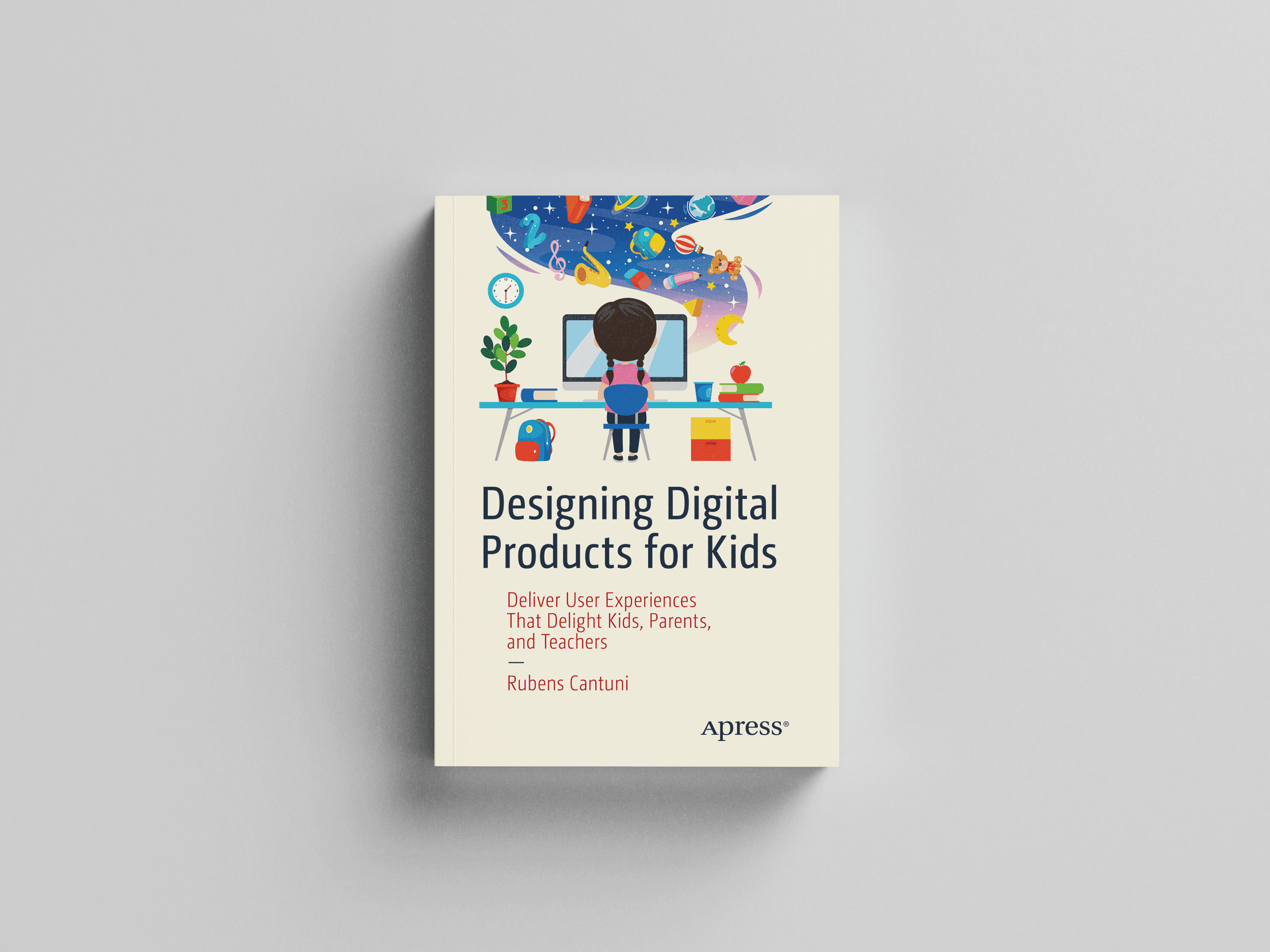
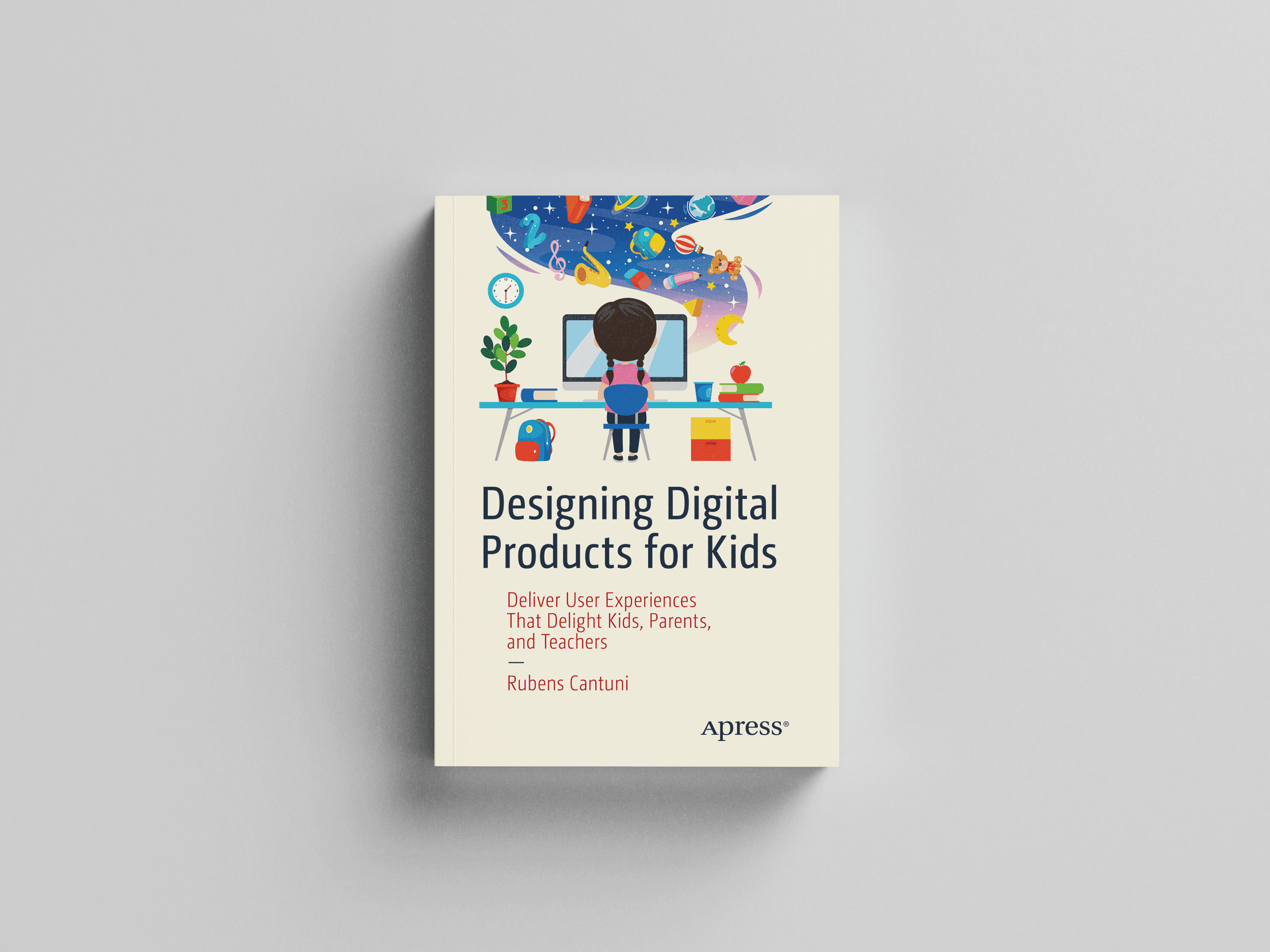
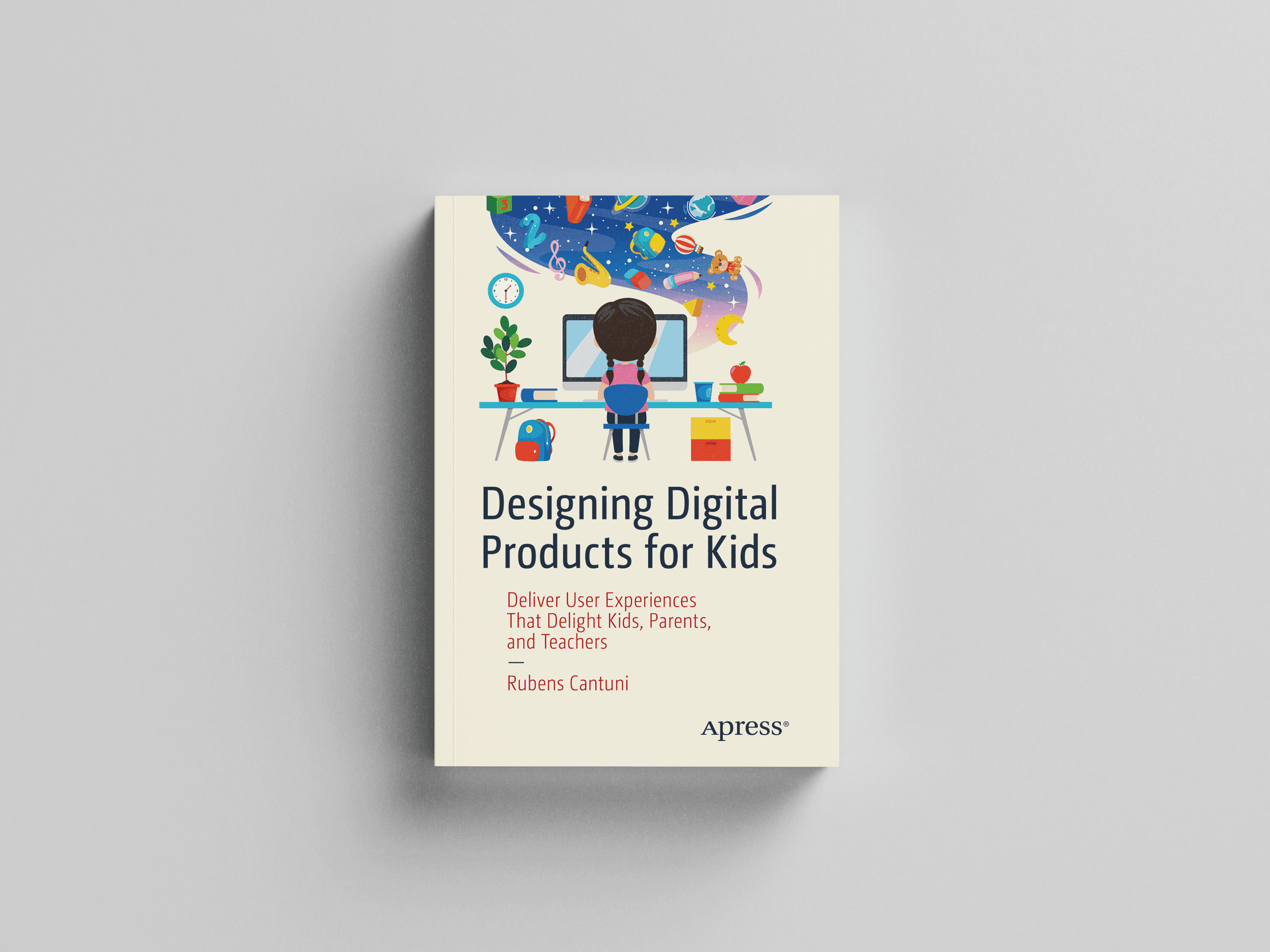
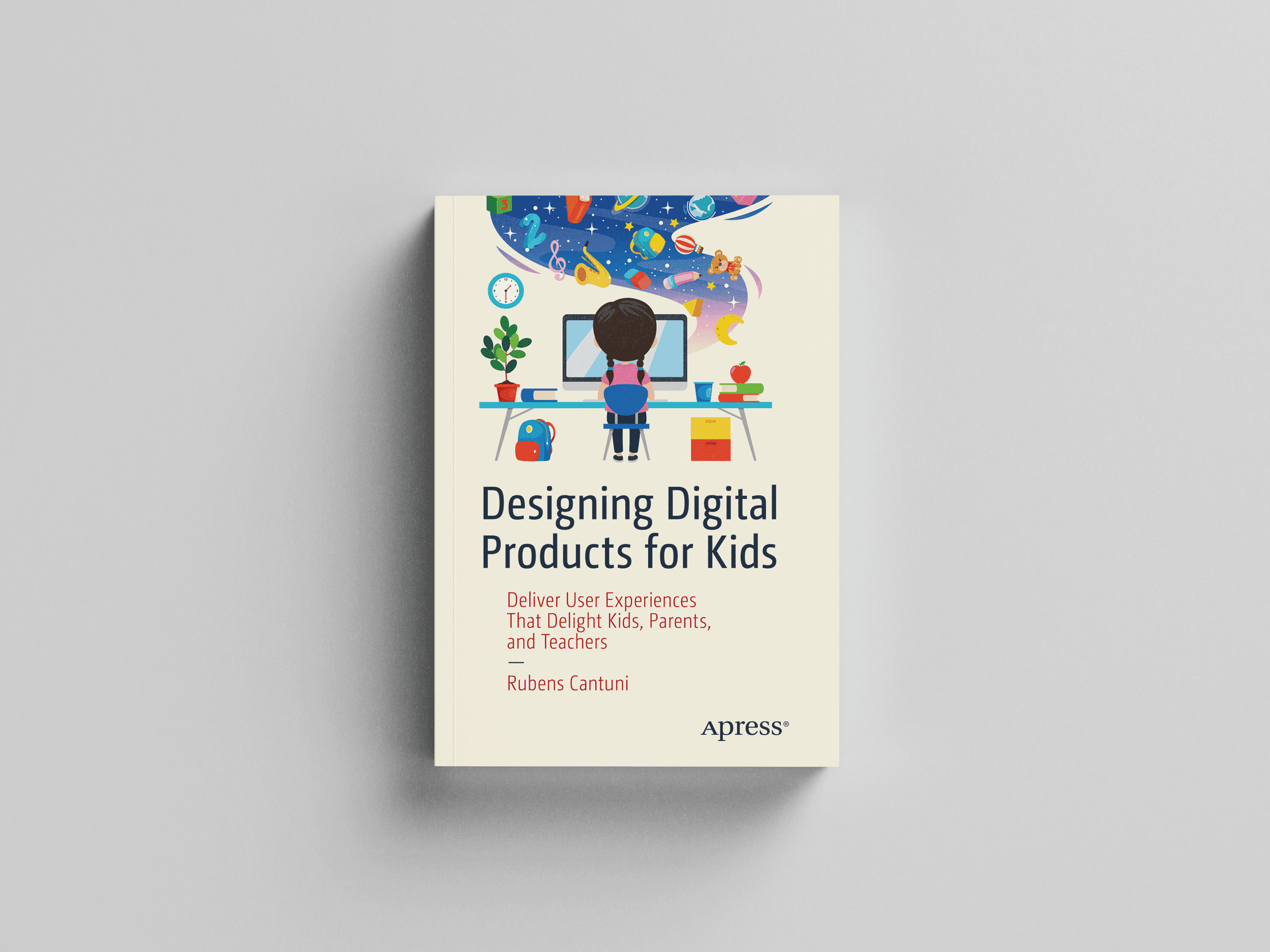
Who is this book for?
This book is for anyone creating digital products for children, whether inexperienced or seasoned, designer or not.
It covers design, research, strategy, and the business side of the product. Backed by studies and experts in the industry, it provides valuable tips, best practices, and guidelines in design, education, business, marketing, and writing for kids.
CEOs
Designers
Designers
UX Researchers
Parents
Parents
Product Managers
Teachers
Find the Right Motivation
Why designing digital products for kids? There are several opportunities, from a business and a design perspective. In this chapter you'll discover some of them to help you find yours.
Before You Start, Know the Industry
Knowing the market, the opportunities and how to exploit them and obstacles and how to overcome them. What's out there already? What is working and what is not? Many products claim to be "educational", but what does it really mean? What is the right balance between education and entertainment?
Know Your Target Audience
The main peculiarity of digital products for kids is their target. You won't deal with just kids, but with their parents (a.k.a. the ones who have the money) and the teachers. How can you please such a diverse audience? What is each of these targets looking for in a product for children?
Concept
Establishing a solid foundation for your product is of uttermost importance for its success. Understanding which platform to choose depending on your target audience, for example: is it going to be a native app or a web app? But also where to look for ideas, passive vs. active learning, and, if educational, what subjects work best.
Gamification
Gamification is not just a layer you place on top of the experience at the end of the design process. It's a strategy that requires careful planning and must be embedded in the UX since the very beginning. But what does constitute an effective gamification? What are the ingredients at our disposal and how can we make the best out of them?
Safety Measures
In children's products, safety must be a priority. There are legal and ethical implications to consider. Protecting the young users when interacting with our product must be on top of our mind and here are the things you should know and the best practices you should follow.
Interaction Design
This is one of the core (and chunkier) chapters of this book. We talk about mental models, cognitive load, motor and cognitive skills development in children and much more. What interaction can I use in a product for preschoolers? And which ones for older kids? Young children can't read yet, how can I solve this problem? You'll find the answers to these questions and many others in this chapter.
UI Design
This is another thick portion of the book. UI is a big part of the UX of your product and you want to make this right. Here you'll find hundreds of tips and best practices, from defining a color palette, understanding how to choose a typeface and its sizing, icon design for kids, proper sizing of buttons and touch targets, animations and sounds, and so much more, even a guide on how to create a character for your product.
User Testing with Kids
User testing with children is not the same as with adults. There are many things to keep in mind when conducting user interviews with kids, from getting parent's consent, to make them feel at ease and establish a empathic connection with them, while, at the same time, providing a neutral feedback to their observations to avoid swaying the test results.
Market Your Product
Unless it's a nonprofit project, a product is also supposed to make money. What are the most common monetization strategies out there? Should my product be a subscription, a freemium, a one-time payment product or what? Monetization models are not interchangeable, and the one that works great for a product might not work at all for another. Also, how can I get users?
Beyond the Screen
As new technologies arise, we’ll see more opportunities for new digital products and new experiences. Combination of real toys with digital products are already out there, as well as some very interesting applications of AR. Where are we going? What's next?
Conclusion
Wrap-up of the journey into digital product design for children with some final considerations from the author.
Chapter 1
Chapter 7
Chapter 2
Chapter 8
Chapter 3
Chapter 9
Chapter 4
Chapter 10
Chapter 5
Chapter 11
Chapter 6
Chapter 12
Why designing digital products for kids? There are several opportunities, from a business and a design perspective. In this chapter you'll discover some of them to help you find yours.
Find the Right Motivation
Before You Start, Know the Industry
Knowing the market, the opportunities and how to exploit them and obstacles and how to overcome them. What's out there already? What is working and what is not? Many products claim to be "educational", but what does it really mean? What is the right balance between education and entertainment?
Know Your Target Audience
The main peculiarity of digital products for kids is their target. You won't deal with just kids, but with their parents (a.k.a. the ones who have the money) and the teachers. How can you please such a diverse audience? What is each of these targets looking for in a product for children?
Concept
Establishing a solid foundation for your product is of uttermost importance for its success. Understanding which platform to choose depending on your target audience, for example: is it going to be a native app or a web app? But also where to look for ideas, passive vs. active learning, and, if educational, what subjects work best.
Gamification
Gamification is not just a layer you place on top of the experience at the end of the design process. It's a strategy that requires careful planning and must be embedded in the UX since the very beginning. But what does constitute an effective gamification? What are the ingredients at our disposal and how can we make the best out of them?
Safety Measures
In children's products, safety must be a priority. There are legal and ethical implications to consider. Protecting the young users when interacting with our product must be on top of our mind and here are the things you should know and the best practices you should follow.
Interaction Design
This is one of the core (and chunkier) chapters of this book. We talk about mental models, cognitive load, motor and cognitive skills development in children and much more. What interaction can I use in a product for preschoolers? And which ones for older kids? Young children can't read yet, how can I solve this problem? You'll find the answers to these questions and many others in this chapter.
UI Design
This is another thick portion of the book. UI is a big part of the UX of your product and you want to make this right. Here you'll find hundreds of tips and best practices, from defining a color palette, understanding how to choose a typeface and its sizing, icon design for kids, proper sizing of buttons and touch targets, animations and sounds, and so much more, even a guide on how to create a character for your product.
User Testing with Kids
User testing with children is not the same as with adults. There are many things to keep in mind when conducting user interviews with kids, from getting parent's consent, to make them feel at ease and establish a empathic connection with them, while, at the same time, providing a neutral feedback to their observations to avoid swaying the test results.
Market Your Product
Unless it's a nonprofit project, a product is also supposed to make money. What are the most common monetization strategies out there? Should my product be a subscription, a freemium, a one-time payment product or what? Monetization models are not interchangeable, and the one that works great for a product might not work at all for another. Also, how can I get users?
Beyond the Screen
As new technologies arise, we’ll see more opportunities for new digital products and new experiences. Combination of real toys with digital products are already out there, as well as some very interesting applications of AR. Where are we going? What's next?
Conclusion
Wrap-up of the journey into digital product design for children with some final considerations from the author.
Chapter 1
Chapter 7
Chapter 2
Chapter 8
Chapter 3
Chapter 9
Chapter 4
Chapter 10
Chapter 5
Chapter 11
Chapter 6
Chapter 12
Chapter 1
Find the Right Motivation
Why designing digital products for kids? There are several opportunities, from a business and a design perspective. In this chapter you'll discover some of them to help you find yours.
Chapter 2
Before You Start, Know the Industry
Knowing the market, the opportunities and how to exploit them and obstacles and how to overcome them. What's out there already? What is working and what is not? Many products claim to be "educational", but what does it really mean? What is the right balance between education and entertainment?
Chapter 3
Know Your Target Audience
The main peculiarity of digital products for kids is their target. You won't deal with just kids, but with their parents (a.k.a. the ones who have the money) and the teachers. How can you please such a diverse audience? What is each of these targets looking for in a product for children?
Chapter 4
Concept
Establishing a solid foundation for your product is of uttermost importance for its success. Understanding which platform to choose depending on your target audience, for example: is it going to be a native app or a web app? But also where to look for ideas, passive vs. active learning, and, if educational, what subjects work best.
Chapter 5
Gamification
Gamification is not just a layer you place on top of the experience at the end of the design process. It's a strategy that requires careful planning and must be embedded in the UX since the very beginning. But what does constitute an effective gamification? What are the ingredients at our disposal and how can we make the best out of them?
Chapter 6
Safety Measures
In children's products, safety must be a priority. There are legal and ethical implications to consider. Protecting the young users when interacting with our product must be on top of our mind and here are the things you should know and the best practices you should follow.
Chapter 7
Interaction Design
This is one of the core (and chunkier) chapters of this book. We talk about mental models, cognitive load, motor and cognitive skills development in children and much more. What interaction can I use in a product for preschoolers? And which ones for older kids? Young children can't read yet, how can I solve this problem? You'll find the answers to these questions and many others in this chapter.
Chapter 8
UI Design
This is another thick portion of the book. UI is a big part of the UX of your product and you want to make this right. Here you'll find hundreds of tips and best practices, from defining a color palette, understanding how to choose a typeface and its sizing, icon design for kids, proper sizing of buttons and touch targets, animations and sounds, and so much more, even a guide on how to create a character for your product.
Chapter 9
User Testing with Kids
User testing with children is not the same as with adults. There are many things to keep in mind when conducting user interviews with kids, from getting parent's consent, to make them feel at ease and establish a empathic connection with them, while, at the same time, providing a neutral feedback to their observations to avoid swaying the test results.
Chapter 10
Market Your Product
Unless it's a nonprofit project, a product is also supposed to make money. What are the most common monetization strategies out there? Should my product be a subscription, a freemium, a one-time payment product or what? Monetization models are not interchangeable, and the one that works great for a product might not work at all for another. Also, how can I get users?
Chapter 11
Beyond the Screen
As new technologies arise, we’ll see more opportunities for new digital products and new experiences. Combination of real toys with digital products are already out there, as well as some very interesting applications of AR. Where are we going? What's next?
Chapter 12
Conclusion
Wrap-up of the journey into digital product design for children with some final considerations from the author.
Find the Right Motivation
Why designing digital products for kids? There are several opportunities, from a business and a design perspective. In this chapter you'll discover some of them to help you find yours.
Before You Start, Know the Industry
Knowing the market, the opportunities and how to exploit them and obstacles and how to overcome them. What's out there already? What is working and what is not? Many products claim to be "educational", but what does it really mean? What is the right balance between education and entertainment?
Know Your Target Audience
The main peculiarity of digital products for kids is their target. You won't deal with just kids, but with their parents (a.k.a. the ones who have the money) and the teachers. How can you please such a diverse audience? What is each of these targets looking for in a product for children?
Concept
Establishing a solid foundation for your product is of uttermost importance for its success. Understanding which platform to choose depending on your target audience, for example: is it going to be a native app or a web app? But also where to look for ideas, passive vs. active learning, and, if educational, what subjects work best.
Gamification
Gamification is not just a layer you place on top of the experience at the end of the design process. It's a strategy that requires careful planning and must be embedded in the UX since the very beginning. But what does constitute an effective gamification? What are the ingredients at our disposal and how can we make the best out of them?
Safety Measures
In children's products, safety must be a priority. There are legal and ethical implications to consider. Protecting the young users when interacting with our product must be on top of our mind and here are the things you should know and the best practices you should follow.
Interaction Design
This is one of the core (and chunkier) chapters of this book. We talk about mental models, cognitive load, motor and cognitive skills development in children and much more. What interaction can I use in a product for preschoolers? And which ones for older kids? Young children can't read yet, how can I solve this problem? You'll find the answers to these questions and many others in this chapter.
UI Design
This is another thick portion of the book. UI is a big part of the UX of your product and you want to make this right. Here you'll find hundreds of tips and best practices, from defining a color palette, understanding how to choose a typeface and its sizing, icon design for kids, proper sizing of buttons and touch targets, animations and sounds, and so much more, even a guide on how to create a character for your product.
User Testing with Kids
User testing with children is not the same as with adults. There are many things to keep in mind when conducting user interviews with kids, from getting parent's consent, to make them feel at ease and establish a empathic connection with them, while, at the same time, providing a neutral feedback to their observations to avoid swaying the test results.
Market Your Product
Unless it's a nonprofit project, a product is also supposed to make money. What are the most common monetization strategies out there? Should my product be a subscription, a freemium, a one-time payment product or what? Monetization models are not interchangeable, and the one that works great for a product might not work at all for another. Also, how can I get users?
Beyond the Screen
As new technologies arise, we’ll see more opportunities for new digital products and new experiences. Combination of real toys with digital products are already out there, as well as some very interesting applications of AR. Where are we going? What's next?
Conclusion
Wrap-up of the journey into digital product design for children with some final considerations from the author.
Chapter 1
Chapter 7
Chapter 2
Chapter 8
Chapter 3
Chapter 9
Chapter 4
Chapter 10
Chapter 5
Chapter 11
Chapter 6
Chapter 12
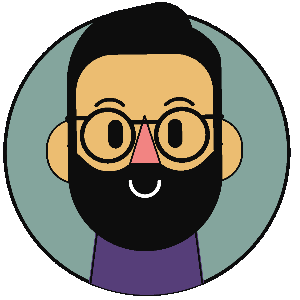
About the Author
Rubens Cantuni is an Italian digital product designer with 16 years of experience across two continents.
Winner of an Emmy Award in the “Outstanding Interactive” category, a Webby Award nomination, and several Parents' Choice Awards and Teachers Choice Awards with his work on digital products for children.
He also writes about design on Medium, and has a past experience as a character designer and illustrator, freelancing for many companies worldwide, including Nike, Foot Locker, Hasbro, Apple, BBC, and more.
Medium
Website
Website
Dribbble
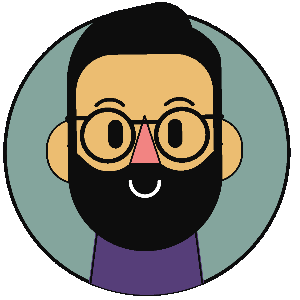
271 pages • Soft cover
271 pages • Soft cover
271 pages • Soft cover
Copyright 2023 Rubens Cantuni and Apress (part of Springer Nature) • Web design Rubens Cantuni
Copyright 2023 Rubens Cantuni and Apress
Web design Rubens Cantuni